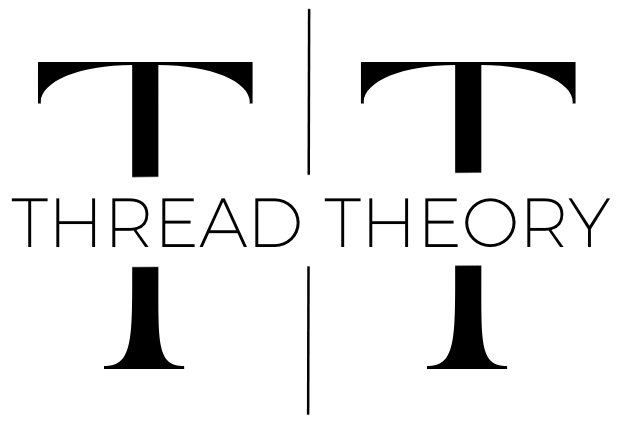FAQs
Welcome to the Thread Theory FAQ page!
We understand that while shopping online, you might have a few queries or concerns. This section is diligently curated to address the most commonly asked questions about our products, services, shipping, and more. Our commitment is not just to provide you with unique apparel but also to ensure a seamless shopping experience. If your question isn't answered here, feel free to reach out to our dedicated customer service team. Dive in and let us clarify any doubts you might have!
What shipping methods are availbale?
At Thread Theory, we primarily use USPS and UPS for our shipping needs, depending on the level of service required for the order. These carriers have consistently proven to be reliable and efficient for our customers. However, in certain cases, based on specific needs or destinations, we might opt for alternative shipping carriers. Rest assured, regardless of the carrier, our priority is to ensure your order reaches you promptly and safely.
How do I order?
Browse and Select: Navigate through our diverse collection of t-shirts, sweatshirts, hoodies, and more. Use the categories or the search bar to find specific items.
Product Details: Click on the desired product to view more details, such as size, color options, and price.
Add to Cart: Choose your preferred size and quantity, then click on the "Add to Cart" button.
Shopping Cart: You can continue shopping or, if you're ready to finalize your purchase, click on the cart icon, usually located at the top right corner of the page. Review the items in your cart to ensure they're correct.
Checkout: Once you've reviewed your cart, click on the "Checkout" button.
Provide Information: Enter your shipping details, choose your preferred shipping method, and provide payment information.
Place Order: After ensuring all the details are correct and understanding the return policy, click on the "Place Order" or "Complete Order" button.
Confirmation: You'll receive a confirmation email with your order details and a tracking number once your order has been processed.
If you encounter any challenges or have further questions during the ordering process, please don't hesitate to contact our customer service team. We're here to assist you every step of the way!
How long will it take to get my package?
1. In-Stock Orders: All in-stock orders are processed and shipped within 72 hours of order placement, excluding weekends and holidays.
Delivery Times:
2. Estimated Delivery: The estimated delivery time for your order may vary depending on your location. Typically, orders reach customers within 3 to 5 business days after they have been shipped.
3. Location-Based Shipping: We use trusted shipping carriers and services to deliver your items. The actual delivery time may vary based on your delivery address. Urban areas often experience quicker delivery times, while remote or rural locations may require additional time.
4. Tracking Information: Once your order has been shipped, you will receive an email confirmation with tracking information. This allows you to monitor the progress of your delivery and receive real-time updates on its status.
Exceptions:
5. Holidays and Weekends: Please note that holidays and weekends may affect order processing and delivery times. Orders placed during these times will be processed on the next business day.
6. Delays: In rare cases, unforeseen circumstances such as extreme weather conditions or carrier delays may impact delivery times. We will make every effort to keep you informed of any delays and work diligently to resolve them.
Where are your products sent from?
All of Thread Theory's products are proudly dispatched directly from our primary location in Show Low, AZ. Ensuring quick and reliable shipping, we strive to get your orders to you as promptly as possible, all while maintaining the quality and care our brand is known for.
How to change or modify billing address?
Login to Your Account: Begin by logging in to your account on our website. If you haven't created an account, you might want to do so for easier tracking and modifications in the future.
Access Account Details: Once logged in, navigate to "My Account" or "Profile," typically found in the top right corner or the main menu.
Billing Information: Inside your account dashboard, find a section labeled "Billing Information," "Addresses," or something similar.
Edit Address: Here, you'll see your saved billing address. Click on the "Edit" or "Modify" button next to the billing address.
Update Details: Enter your new billing address details in the provided fields. Make sure all details are accurate to prevent any billing issues.
Save Changes: Once you've made the necessary changes, click on the "Save" or "Update" button to save the modified billing address.
Confirmation: A confirmation message or notification should appear, indicating that your billing address has been successfully updated.
If you encounter any difficulties or need further assistance, please don't hesitate to contact our customer support team. We're here to help!
Can't find the answer you are looking for?
We're Here to Help!